The Google Drive:
- Watch Video: Managing your files
- Read Searching for files
- Read Organizing your files
- BrainPOP: Setting Goals
- Activity sheet
Challenge!
Do the following tasks as you Explore your Google Drive:
(IF YOU FINISHED TASK 2-4, MOVE TO TASK NUMBER 5)
Task 2: Create a Google Doc
Task 3: Give it a title
Task 4: Write a paragraph about you like about O'Donovan so far.
Task 5: If you finished your paragraph do the Challenge below:
- Open our example file. Make sure you're signed into Google, then click File > Make a copy. For now, do not rename the copy.
- Open Google Drive, create a folder, and name it Practice Documents.
- Locate our example file in your drive.
- Add our example file to the folder you created in step 2.
- Open the folder and preview the example file.
- Close the preview.
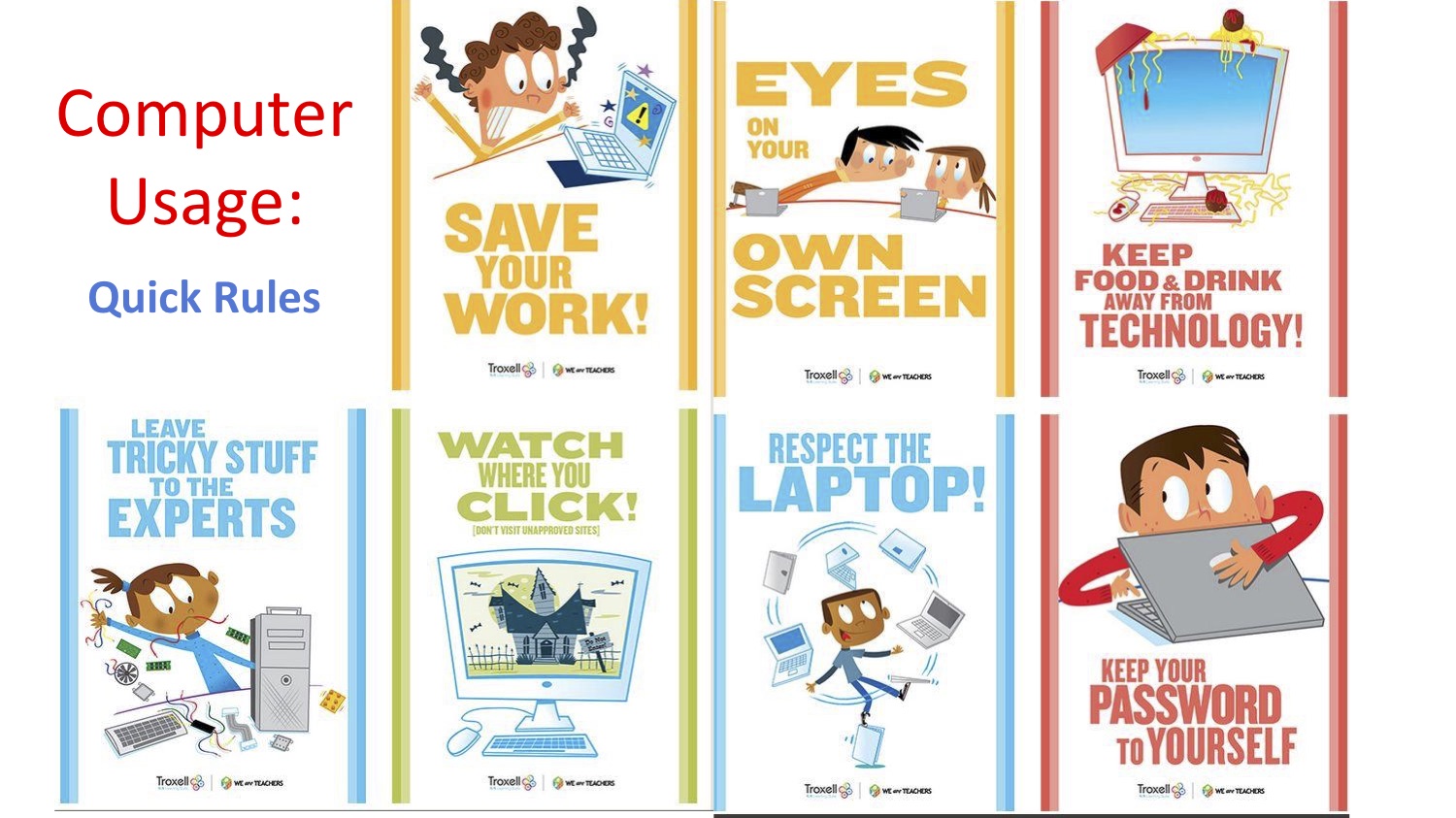
No comments:
Post a Comment