Monday, July 9th Independent Station
Gmail 101: Getting started with your school mail
Watch the review the following agenda item and do the Challenge below:
Website: https://www.gcflearnfree.org/gmail/sending-email/1/
Agenda:
- Introduction
- Sending Email Step 1-5
- To add an attachment Step 1-4
- Adding a signature Steps 1-4
- Do the Challenge below
- BrainPop: Conflict Resolution <Link<
- Thank About Worksheet (homework if not finished
- BrainPop: (Username: 123dog / Password: 123cat)
Answer the following questions as you Explore your Google Drive:
- Open Gmail.
- Log into email account using email and password provide on the stcker
- Compose a new email.
- Address the email to yourself by putting your email address as the recipient.
- Type a subject and a message in the body of the email.
- Attach a file or picture to the email. If you don't have one, you can download and use the picture below by right-clicking and choosing Save Image As.
- Does your email look like the picture?
- Send the email to yourself (yes, use your email address)
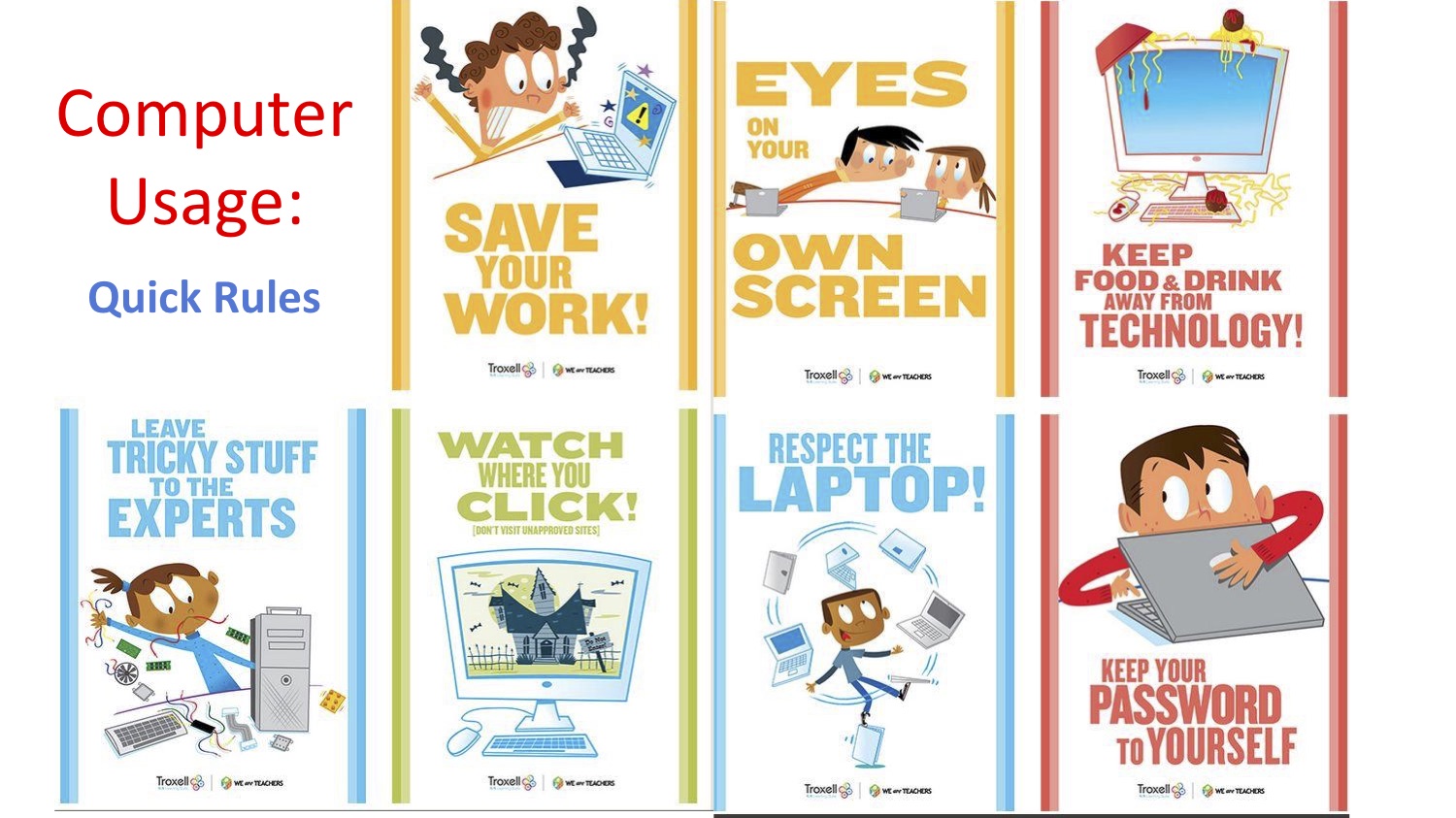
No comments:
Post a Comment